Mit diese Anleitung schaffst du es, dein Netzwerk frei von Werbung, Tracker, Malware oder sonstigen Mist zu bekommen, welcher im Internet so unterwegs ist.
Wir installieren uns AdGuard Home. Ein DNS-AdBlocker.
AdGuard Home ist eine gute alternative zu Pi-Hole.
Eine passende Anleitung zur Installation mit OPNsense, gibt es HIER.
Los gehts!
>> AdGuard Home Homepage
>> GitHub-Seite
1. Vorbereitung
Wir benötigen folgendes:
– Ein Linux-System (Ein Raspberry Pi oder Ähnliches, reicht vollkommen aus)
– Root-Zugriff auf das System
– Etwas Speicherplatz (maximal 1GB)
– Eine stabiele Netzwerkanbindung
– curl und sudo muss auf dem System installiert sein
2. Installation
AdGuard Home lässt sich mit diesem einfachen Befehl herunterladen und installieren:
curl -s -S -L https://raw.githubusercontent.com/AdguardTeam/AdGuardHome/master/scripts/install.sh | sh -s -- -v
Hinweis: Ist curl und sudo nicht installiert, wird das Script seine Arbeit nicht vollrichten können!
3. AdGuard Home einrichten
Rufe nun die IP-Adresse von AdGuard Home auf und gebe den Port 3000 mit dazu.
http://192.168.1.10:3000
Führe nun das Setup durch und richte AdGuard Home auf deine Wünsche ein.
Tipp: Hast du mehrere Netzwerke (z.B. DMZ, LAN, …), kannst du z.B. das Webinterface auf ein Hauptnetzwerk beschränken. So können andere Netzwerke den DNS-Dienst nutzen, ihn aber nicht steuern.
4. Filterlisten hinzufügen
Ich habe hier einmal eine Liste von Filterlisten, welche ich selbst einsetze.
Du kannst sie gerne nutzen. Hab sie einfach so im Internet gefunden 🙂
https://raw.githubusercontent.com/StevenBlack/hosts/master/hosts https://s3.amazonaws.com/lists.disconnect.me/simple_tracking.txt https://s3.amazonaws.com/lists.disconnect.me/simple_ad.txt http://sysctl.org/cameleon/hosts https://pgl.yoyo.org/adservers/serverlist.php?hostformat=hosts&showintro=1&mimetype=plaintext&_=211989 http://www.malwaredomainlist.com/hostslist/hosts.txt https://raw.githubusercontent.com/crazy-max/WindowsSpyBlocker/master/data/hosts/spy.txt https://raw.githubusercontent.com/crazy-max/WindowsSpyBlocker/master/data/firewall/spy.txt https://raw.githubusercontent.com/imkarthikk/pihole-facebook/master/pihole-facebook.txt https://raw.githubusercontent.com/anudeepND/youtubeadsblacklist/master/domainlist.txt https://raw.githubusercontent.com/jerryn70/GoodbyeAds/master/Hosts/GoodbyeAds.txt https://raw.githubusercontent.com/Hoerli1337/nVidiaAntiSpy/master/list.txt https://raw.githubusercontent.com/HenningVanRaumle/pihole-ytadblock/master/ytadblock.txt https://raw.githubusercontent.com/TheBlockList/Blocklist/master/adblock https://raw.githubusercontent.com/TheBlockList/Blocklist/master/amazon https://raw.githubusercontent.com/TheBlockList/Blocklist/master/axel-springer https://raw.githubusercontent.com/TheBlockList/Blocklist/master/facebook https://raw.githubusercontent.com/TheBlockList/Blocklist/master/gaming https://raw.githubusercontent.com/TheBlockList/Blocklist/master/nvidia https://raw.githubusercontent.com/TheBlockList/Blocklist/master/stuff https://raw.githubusercontent.com/TheBlockList/Blocklist/master/google https://raw.githubusercontent.com/TheBlockList/Blocklist/master/twitch https://raw.githubusercontent.com/TheBlockList/Blocklist/master/soundcloud https://raw.githubusercontent.com/StevenBlack/hosts/master/alternates/fakenews/hosts http://winhelp2002.mvps.org/hosts.txt https://adaway.org/hosts.txt https://raw.githubusercontent.com/TheBlockList/Blocklist/master/huawei https://gitlab.com/quidsup/notrack-blocklists/blob/master/notrack-malware.txt https://gitlab.com/quidsup/notrack-blocklists/raw/master/notrack-malware.txt https://raw.githubusercontent.com/kboghdady/youTube_ads_4_pi-hole/master/adguard.txt https://raw.githubusercontent.com/Perflyst/PiHoleBlocklist/master/SmartTV.txt https://raw.githubusercontent.com/RPiList/specials/master/Blocklisten/Win10Telemetry https://raw.githubusercontent.com/RPiList/specials/master/Blocklisten/Fake-Science https://raw.githubusercontent.com/RPiList/specials/master/Blocklisten/Phishing-Angriffe https://raw.githubusercontent.com/RPiList/specials/master/Blocklisten/malware https://raw.githubusercontent.com/RPiList/specials/master/Blocklisten/spam.mails https://block.energized.pro/unified/formats/hosts https://raw.githubusercontent.com/wlqY8gkVb9w1Ck5MVD4lBre9nWJez8/W10TelemetryBlocklist/master/W10TelemetryBlocklist https://gitlab.com/ookangzheng/dbl-oisd-nl/raw/master/dbl.txt https://raw.githubusercontent.com/RPiList/specials/master/Blocklisten/notserious https://raw.githubusercontent.com/AdguardTeam/cname-trackers/master/combined_disguised_trackers_justdomains.txt https://v.firebog.net/hosts/Easylist.txt https://pgl.yoyo.org/adservers/serverlist.php?hostformat=hosts&showintro=0&mimetype=plaintext https://raw.githubusercontent.com/FadeMind/hosts.extras/master/UncheckyAds/hosts https://raw.githubusercontent.com/bigdargon/hostsVN/master/hosts https://raw.githubusercontent.com/jdlingyu/ad-wars/master/hosts https://raw.githubusercontent.com/w13d/adblockListABP-PiHole/master/Spotify.txt https://raw.githubusercontent.com/r-a-y/mobile-hosts/master/AdguardMobileAds.txt https://raw.githubusercontent.com/r-a-y/mobile-hosts/master/AdguardMobileSpyware.txt https://www.technoy.de/lists/blocklist.txt https://www.technoy.de/lists/FireTVAds.txt https://v.firebog.net/hosts/Easyprivacy.txt https://v.firebog.net/hosts/Prigent-Ads.txt https://gitlab.com/quidsup/notrack-blocklists/raw/master/notrack-blocklist.txt https://raw.githubusercontent.com/FadeMind/hosts.extras/master/add.2o7Net/hosts https://hostfiles.frogeye.fr/firstparty-trackers-hosts.txt https://hostfiles.frogeye.fr/multiparty-trackers-hosts.txt https://www.github.developerdan.com/hosts/lists/ads-and-tracking-extended.txt https://raw.githubusercontent.com/Perflyst/PiHoleBlocklist/master/android-tracking.txt https://raw.githubusercontent.com/Perflyst/PiHoleBlocklist/master/AmazonFireTV.txt https://raw.githubusercontent.com/RPiList/specials/master/Blocklisten/MS-Office-Telemetry https://www.technoy.de/lists/Session-Replay.txt https://raw.githubusercontent.com/RPiList/specials/master/Blocklisten/samsung https://www.technoy.de/lists/fake-streaming.txt https://raw.githubusercontent.com/RPiList/specials/master/Blocklisten/Streaming https://www.technoy.de/lists/malware2.txt https://raw.githubusercontent.com/blocklistproject/Lists/master/malware.txt https://raw.githubusercontent.com/hectorm/hmirror/master/data/eth-phishing-detect/list.txt https://phishing.army/download/phishing_army_blocklist_extended.txt http://phishing.mailscanner.info/phishing.bad.sites.conf https://raw.githubusercontent.com/blocklistproject/Lists/master/phishing.txt https://codeberg.org/Pengin/GameIndustry-hosts-Template/raw/branch/master/Android-Full-Template/hosts https://codeberg.org/Pengin/GameIndustry-hosts-Template/raw/branch/master/Gaming-Full-Template/hosts https://codeberg.org/Pengin/GameIndustry-hosts-Template/src/branch/master/Main-Template/hosts https://hosts.gameindustry.eu/pc-main-template/dl/ https://hosts.gameindustry.eu/staedte-und-gemeinden/ https://hosts.gameindustry.eu/pc-full-template/
5. Funktionalität testen
Teste dein AdBlocker auf Funktion, mit z.B. diesen netten Testseiten.
>> Ad Blocker Tester by d3ward





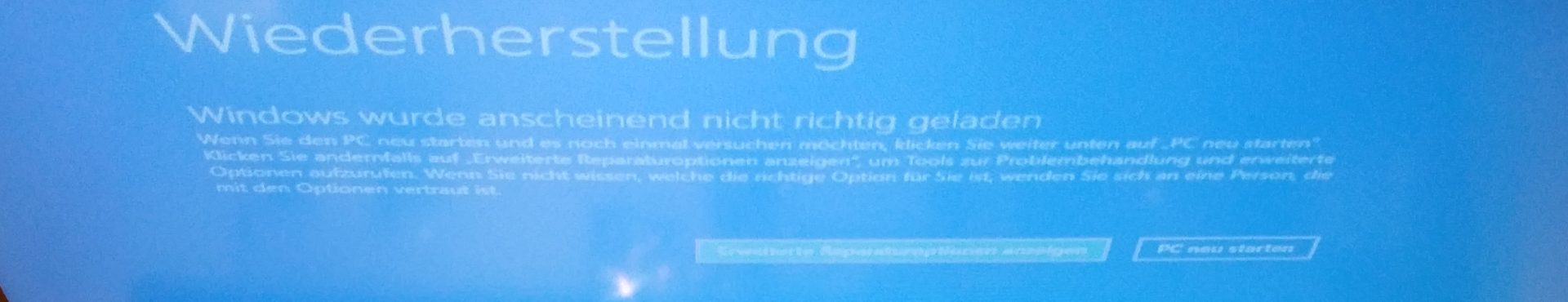
Pingback:Wie funktioniert ein DNS-AdBlocker? - Hoerli.NET